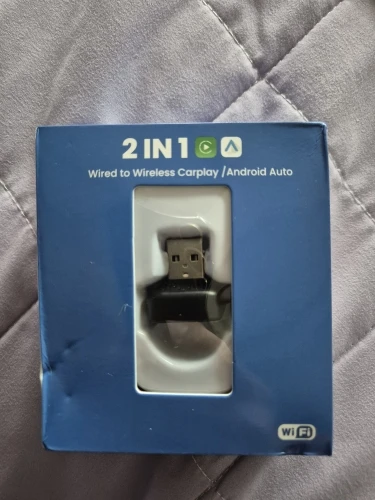ByteBay
SmartDrive™ 2-in-1 Wireless Car Adapter — Seamless CarPlay & Android Auto for VW, Toyota, Nissan, Honda, Kia, Opel & MG
SmartDrive™ 2-in-1 Wireless Car Adapter — Seamless CarPlay & Android Auto for VW, Toyota, Nissan, Honda, Kia, Opel & MG
Couldn't load pickup availability
🌠
Important Information & Setup Guide
Thank you for choosing the SmartDrive™ 2-in-1 Wireless Car Adapter. Please review the notes below to ensure full compatibility and a smooth setup.
⚠️
Compatibility Notes
-
Your vehicle must have factory-installed wired CarPlay or Android Auto for the wireless functions to work.
-
Apple devices: iPhone 6 or newer running iOS 10 or above.
-
Android devices: Phones running Android 11 or newer with built-in wireless Android Auto support.
-
Huawei phones are not supported (EMUI operating system is incompatible).
-
The adapter connects to one phone at a time.
🔧
How to Use Wireless CarPlay
-
Plug the SmartDrive™ adapter into your car’s USB port.
-
On your car screen, look for the Bluetooth name “Smart Dongle-XXXX.”
-
On your iPhone, enable Wi-Fi and Bluetooth, then pair with that device name.
-
CarPlay will connect automatically within seconds.
🔧
How to Use Wireless Android Auto
-
Connect the SmartDrive™ adapter to your car’s USB port.
-
Find the Bluetooth name “Smart Dongle-XXXX.”
-
On your Android phone, turn on Wi-Fi and Bluetooth, then pair with that device name.
-
Android Auto launches automatically after pairing.
🔁
Switching Between CarPlay and Android Auto
If you need to switch systems:
-
Connect an Android phone to the adapter via Bluetooth.
-
Wait about 30 seconds while the adapter resets and restarts.
-
The mode will automatically switch to Android Auto.
(To switch back, simply pair an iPhone again.)
🆙
How to Update the Device (Optional)
For iPhone:
-
Connect your iPhone to the device Wi-Fi (Smart Dongle, password 12345678).
-
Open Safari and go to 192.168.1.101.
-
Tap Go / Access to enter the update menu.
For Android:
-
Connect to the same Wi-Fi (Smart Dongle, password 12345678).
-
Open Chrome and visit 192.168.1.101.
-
Tap Go / Access to update.
(Ensure your phone is properly connected to the device Wi-Fi before upgrading.)
💬
Need Help?
If you experience any setup issues, please contact ByteBay Support through your order page or store contact form for quick 1-on-1 assistance.
(External contact details have been removed for your security — always reach out through official ByteBay channels.)
Share
Great. Thank you
Super simple installation, works fine in a toyota carolla 2019 adn samsung a52s phone. Stable connnection.